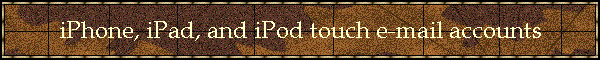
|
|
|
|
|
How to set up POP and IMAP accounts on the iPhone, iPad, and iPod touchSetting up iPhone, iPad, and iPod touch e-mail accounts is very similar. These directions should apply to any Apple device. Other smart phone setups should be very similar. There are two kinds of e-mail accounts, which are simply explained here. However, if you choose IMAP or choose to leave POP mail on our server, please know that we have e-mail storage space quotas which will limit how much mail you can store on our server. You will have to manage your mail to remain within these quotas. Note that the full address (xxx@chebeague.net) is required for Address and User Name and that the "optional" fields are also required. " ******* " represents your personal password.
Please know that these directions may change slightly as new versions of the Apple IOS are issued. However, the general principles should continue to apply.
|
|
|