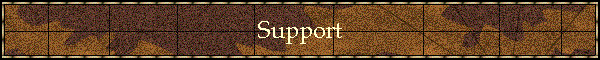|

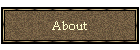
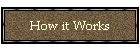
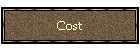
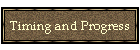

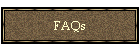
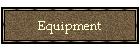

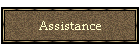

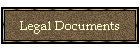


| |
What if something goes wrong?
PLEASE NOTE: If you're not receiving the service you're paying
for and you don't tell us, we can't fix it. And if we don't know you're
having problems, we're going to assume all is well and we will continue to bill
you for the service we think you're receiving and you will be responsible for
those charges. Remember, our costs to serve you continue even if your
service is out! But before you call us, please try these simple steps.
 |
Use these support pages
The answer you're seeking may be right here.
|
 |
Call us!
Call 866-708-7998
|
 |
|
How to reset passwords and reboot modems
Troubleshooting
DSL
 |
DO NOT FACTORY RESET YOUR MODEM USING THE
DEPRESSED BUTTON
ON THE BACK! If you do we might have to restore it to the
original configuration before we can replace it. This is not to be
confused with the on/off pushbutton, which may be used to power cycle the
unit.
|
 |
Check the obvious first
Is your computer plugged in and running?
Is the DSL modem plugged in?
Is it on a switched outlet that's turned off?
Are all the cables connected properly?
Is the cable from the DSL modem connected to the Internet port of your router
(if you are using one) or to your computer?
|
 |
Try resetting everything
Power down your computer
Unplug your DSL modem and router (if installed)
Bring up the modem, router and computer in that order
|
 |
Is the problem isolated to one computer?
If you have more than one computer, try a different machine
|
 |
If chebeague.net provided you with a modem,
check to see that your modem has two (2) solid lights and a third (3rd) light
that flashes intermittently. If it does, that usually means the DSL signal is
reaching you. An unlit DSL light means the modem is
not seeing a signal
|
 |
If the lights on your modem are not working properly, plug your modem
directly into the jack where the telephone line first enters your house
(Network Interface Device, or NID). The power light and one other light should come on
steady after one or two minutes. If you get no light other than the power light,
please contact chebeague.net. If the lights work, this could indicate
incorrect wiring between the NID and your jack inside the house.
|
 |
Make sure your cords to your modem, computer and/or router are plugged in
all the way. They can come lose with vacuuming, dusting, feet kicking, etc.
If your modem appears ready, but you still cannot browse the Internet…
|
 |
Try another website. The website
you're seeking may be down. For example, if the server at the Library is
down, you will not be able to receive
www.chebeague.org. Try
www.google.com as a test.
|
 |
If you have a wireless router, turn it off and wait 15 seconds before
turning it back on. Routers often will stop working and just need to be
restarted. This fixes 95% of the problems with an Internet connection.
|
 |
If you still acquire no connection, try turning off your modem, turning off
your router, and then turning off your computer. Wait 15 seconds and then
turn everything back on in the same order, finishing with your computer.
|
 |
Make sure your computer's Internet settings for this connection have been changed from
dial-up to NEVER DIAL A CONNECTION.
|
 |
When all else fails, call us!
No charge if the problem is with the network or
chebeague.net's installation. In general, the customer is responsible
for internal house wiring, though we may assist in initial setup. If the problem is with your
equipment or software or "operator error," we charge $50 an hour to get you back
up and running.
|
Wrong Port on the old Wireless System
Setting up e-mail
 |
Click here to learn how to set up your
Outlook, Outlook Express, or Eudora e-mail accounts
|
 |
Click here to learn how to set up an iPhone, iPad,
or iPod touch e-mail account. These directions should help setting up
e-mail on other smart phones, as well.
|
How do I set up another computer?
Your chebeague.net installer should have set you up for either a single
computer or for a network of computers, either wired or wireless. If
you're adding to a single computer setup, you'll need to add a router to take
the Internet signal and distribute it to your computers. Call us if you
need assistance and/or advice about equipment.
If you're already set up for a network of computers (you have a router
installed), then all you need to do is run a cat5 cable from the router to
your new computer and you're in business. Or, if you want to connect
wirelessly, first confirm that you have a wireless router installed (it will
have an antenna or two on it) and then follow the computer's directions to
bring in the signal. Again, call us if you're having difficulty.
Recommended Software
Microsoft isn't necessarily the answer for all of your software needs!
The following recommendations may help you to enjoy a more pleasant, virus and
infection free computing experience. Talk to us about our recommendations.
Firefox Browser - a free secure browser
Thunderbird - free secure e-mail client
Eudora - secure e-mail client (free or
for a fee)
Ad-aware SE Personal -
free spyware remover
Spybot SD - free spyware remover
(we recommend using both)
AVG Free Antivirus - Free antivirus software
SpamFighter - Free e-mail spam remover
Adobe Reader - Free pdf (Portable Document Format) reader. Needed to
display downloaded chebeague.net statements and other documents
How about Voice Over Internet Protocol (VoIP)?
VoIP is supported by chebeague.net only at
Level 2 and Level 3 speeds. For optimum results, a fixed IP address may be
required at extra charge.
|