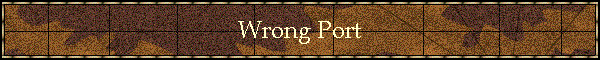
|
|
|
|
What happens if the cable from the chebeague.net modem goes into the wrong port of my router?{This section is for only legacy wireless (non-DSL) installations}Answer: A lot of bad things! Typically, a household router (either wireless or cabled) has several places in the back where a cable can be plugged in to. These are called ports. Although each brand is a little different, one is usually labeled "Internet" or "WAN" or "Uplink" while four or more of the ports are labeled something like "LAN #1" or simply "#1," etc. IT IS IMPERATIVE that the cable from the chebeague.net modem (the box with the three flashing lights) or the cable coming directly from your peanut shaped antenna be plugged into the "Internet" or "WAN" or "Uplink" port of your router. Here's what happens if you don't. First of all, your Internet won't work. But more disastrously, you'll bring down the whole system! When other people try to log on to the system, they'll actually be connected to YOUR router and obtain an IP address from YOUR home network. Which, of course, won't work for them since your router is not connected to the Internet. So please be careful when you install your router and if you have any problems, please do not hesitate to call us. |
|
|