|
Installation
August 27, 2024
|
|
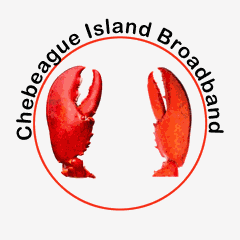 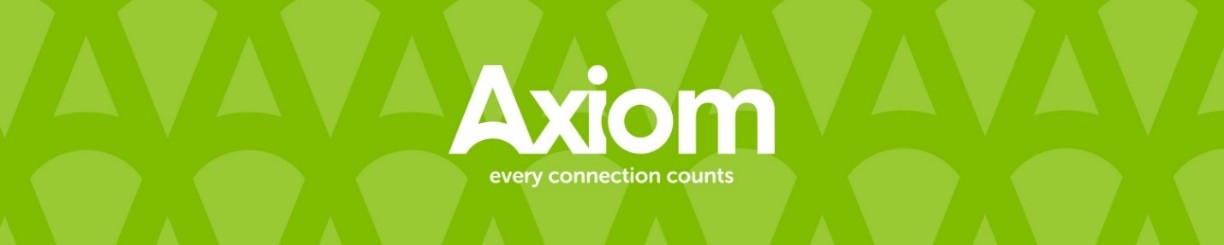
Axiom has WiFi routers available for lease to our
subscribers at a cost of $7.50 per device/per month, which includes full
coverage by Axiom tech support - our device, our problem - and no
hassles for the homeowner. Router leases do not have a contract term;
billing can be stopped at any time simply by returning the leased router
to PO Box 771, Machias, ME 04654 and notifying Axiom via email at
support@connectwithaxiom.com.
Alternately, customers are welcome to use their own WiFi routers. Any
standard WiFi router will be compatible with our service, although older
and less expensive models may not perform as well as newer or more
premium models. For the best performance, please ensure that your WiFi
router is “WiFi 6”, and “IPv6” compatible (pretty standard for newer
devices). Finally, please understand that due to the wide variety of
routers in the marketplace Axiom technicians are unable to install,
repair, configure, support, or otherwise manage customer owned
equipment.
Below, please find links to articles that compare and review WiFi
Routers. If you ultimately decide to purchase a new WiFi router, these
articles may help you make a decision about which one is right for you.
● NYT Wirecutter:
https://www.nytimes.com/wirecutter/reviews/best-wi-fi-router/
● CNET (with FAQ on what is a Wireless Router):
https://www.cnet.com/home/internet/best-wi-fi-router/
Additionally, in older or larger homes, some customers find that mesh
systems provide better coverage throughout the home. Axiom can build a
mesh system in your home by installing multiple router nodes for the
standard lease cost of $7.50/mo per device. If you’d like to consider
purchasing your own mesh system, here are some articles specifically
addressing meshed networks.
● NYT Wirecutter Mesh:
https://www.nytimes.com/wirecutter/reviews/best-wi-fi-mesh-networking-kits/
● CNET Meshed Systems:
https://www.cnet.com/home/internet/best-mesh-wifi-routers/
Occasionally customers, especially those considering more complex home
networking setups (for example, additional wiring, outdoor WiFi, the use
of range extenders, etc.) may choose to hire a private contractor for
the wiring and configuration of their local network. For your
convenience, we’ve included contact information below for a Maine-based
contractor who does home and commercial network installations. While
Dave is not an Axiom employee, we’ve had great reports from customers on
his work over the years.
Dave Hewins
Maine Communications Consulting
207-873-4648
dhewins@mainecc.com
Thank you for signing up with Axiom! If you have any further questions
or concerns, please don't hesitate to contact us via email, at support@connectwithaxiom.com,
or via phone at 207-255-0679.
Axiom Standard Installation Guidelines for new Fiber Optic
Internet Service
This document is a visual guide to Axiom's methods to install
fiber optic service at a subscriber's home. This process has two distinct
stages, and a few different options are available at each stage.
The first step towards getting connected to the new fiber optic
service is for Axiom to install a "drop cable" from the fiber trunk cable on the
street to your house. After the drop cable is installed and thoroughly tested,
the second half of the installation can be completed. This is when our
technicians install the electronics at the house and activate your new internet
connection.
There are two primary ways to connect a fiber cable to your
house. Each may require a different level of preparation on the homeowner’s
part, depending on how the current utilities come to your home and how your
property was developed. We describe all this below.
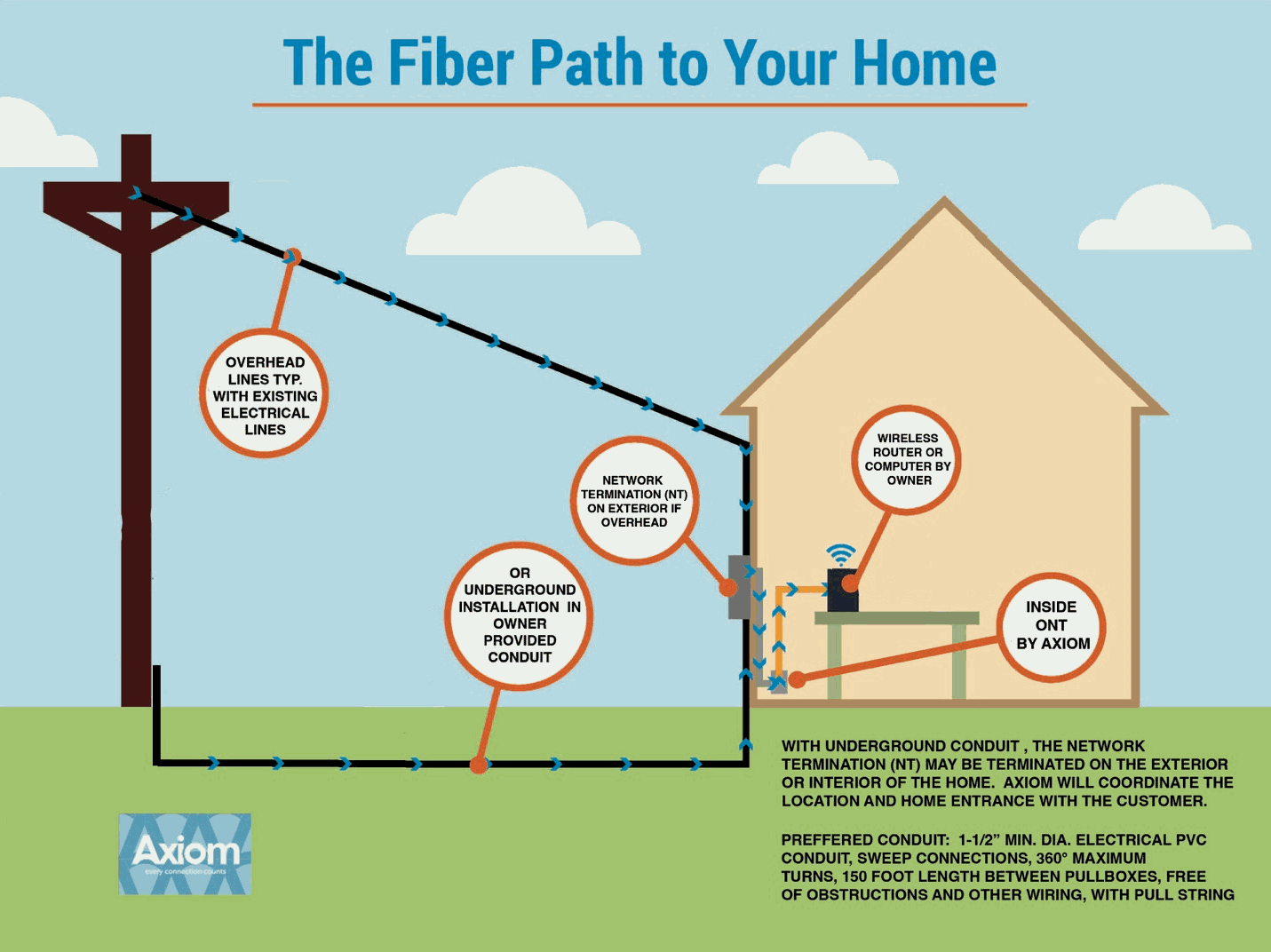
First,
we’ve
got
to
get
the
fiber
to
your
house
from
the
street
As we
mentioned,
there
are
two
primary
ways
we
can
bring
fiber
from
the
street
to
your
house.
-
Aerial
Installation: For
most
homes,
installing
a
drop cable
in
the
air
from
the
nearest
utility
pole
makes
the
most
sense.
If
your
electrical
service
is
delivered
overhead,
we’ll
follow
those
cables
unless
you
say
otherwise.
Underground
from the
nearest
utility
pole:
Subscribers
whose
current
utilities
come
underground
may
prefer
the
new
fiber
optic
service
to
come
to
their
property
the
same
way.
If
the
homeowner
provides
a
"viable
cable
path"
for
our
drop cable
construction
crews
to
use,
we’ll
pull
in
the
fiber
cable
at
no
additional
cost.
Conduits
must
be
clear
of
obstructions,
have
enough
free
space
for
the
new
cable,
and,
very
importantly,
must
not
contain
electrical
wires.
In
the
absence
of
a
viable
underground
cable
path,
it
is
the
homeowner's
responsibility
to
install
a
new
conduit
to
the
home in order for the connection to be completed.
We urge homeowners to work diligently to address their situation. Multiple
visits to the home will incur additional charges.
Should
we
find
an
unusable
conduit
while
attempting
to
pull
in
the
drop
fiber, we
will
work
with
you
to
explain
the
situation
and
your
options and
provide
referrals
to
local
contractors
whenever
possible.
Once
we
have
the
fiber
run
in
from
the
street,
we
need
to
attach
it
to
your
house
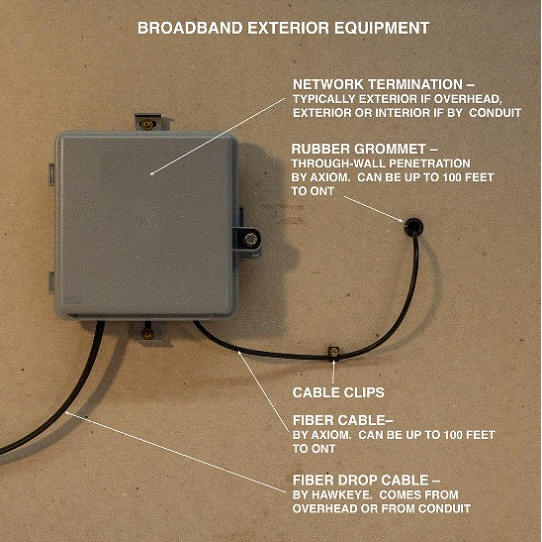
Axiom’s
Outside
Plant
Contractor
will
bring
the
fiber
cable
from
the
street
to
your
house.
Once
the
fiber
is
at
your
building,
they
need
to
mount
a
small
plastic
box
(a Network Interface Device
"NID")
to
terminate
and
test
the
new
fiber.
The
NID
is
typically
mounted
on
the
exterior
of
your
house
near
the
existing
power
meter
or
wherever
your
conduit
terminates
on
the
outside
of
the
house.
If
you
have
underground
utilities
and
your
conduit
terminates
inside
your
home,
Axiom
will
coordinate
with
you
for
interior
access
to
mount
the
NID.
The
exterior
portion
of
the
installation,
including
the
gray
plastic
NID,
is
depicted
to
the
left.
The
interior
installation, which includes placing a cable
from the NID and through the wall, as shown to the left,
is
completed
on
a
separate
visit
and
is
described
below.
Finally,
we
bring
the
cable
into
your
house,
install
the
electronics,
and
activate
the
service
I n the final step of installing the new fiber optic service at
your house, Axiom technicians must access your home, bring a cable through the
wall from the NID, and install and test the electronics.
There are several key distances to keep in mind as you think
about where you’d like your internet equipment placed.
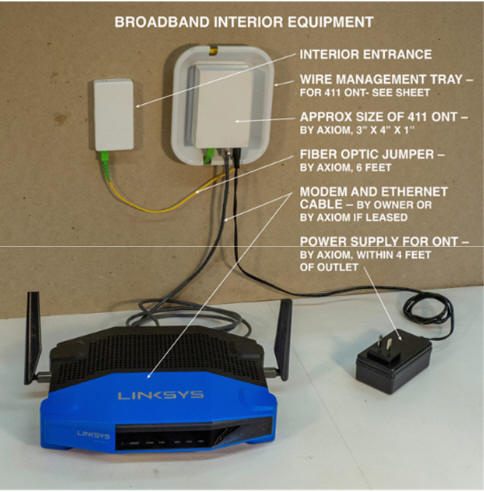 The
first thing to think about is where you’d like Axiom to come through the wall
from the NID. The wall penetration must be:
- Within 100’ of the NID (closer is better)
- Accessible from the ground w/o a ladder
- On the same exterior wall as the NID
Often there is an electrical panel just inside the building
from the power meter. Many homeowners prefer that we mount our equipment near
the breaker panel to keep all the utilities together in one place.
Once inside the house, we will mount a small wall plate (see
"interior cable entrance" above) where the cable comes into your home. This
will be directly on the inside of the wall from the exterior cable entrance
and protects the fiber cable we bring in from the outside.
We will run a small jumper cable from the exterior wall plate
to the actual electronics ("411 ONT" in the picture above) that power your new
internet connection. These electronics need to be mounted:
-
On the inside of the exterior wall that the NID is mounted on the
outside of
-
Within 4’ of the "interior entrance"
-
No more than 4’ from a power outlet
Clustering your cable entrance and ONT as close to each other
as possible, and as close to an outlet as possible, will improve the visual
appeal of your installation, reduce the time needed to complete your
installation, and better protect your fiber cables from getting snagged and
damaged in the future.
The final step of the installation is to plug in and configure
a Wi-Fi router so you can get online wirelessly with all your devices. Axiom
can provide this router for a lease fee of $7.50/mo (in which case we install,
test, and support it), or the subscriber can acquire and install their own
router (which will not be supported by Axiom).
While these guidelines reflect the most common installations
we see in the field, every home is different, and we recognize that these
methods may not fit your circumstances exactly. If you have questions or
concerns or want to discuss a custom installation to better fit your needs,
please do not hesitate to discuss this with your Axiom salesperson by calling
207-271-2801. Axiom may be able to customize your installation for an
additional charge and can refer you to outside contractors who specialize in
interior data wiring if you need a more robust solution than Axiom can offer.
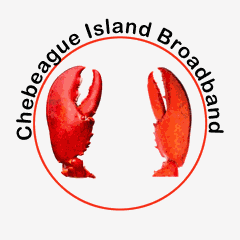
|
| |
|