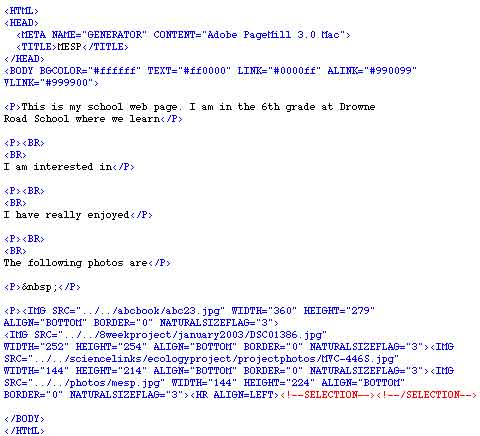
HTML stands for HyperText Markup Language and that is what we will learn about when working on our web pages. Most web designers use a web page editing program such as GoLive, Pagemill, and to create their pages. As they work on their page the html language is automatically put in and all you see are the finished results. We don't have any of those programs on our desktops so we are going to have to learn the internet language and make our changes that way.
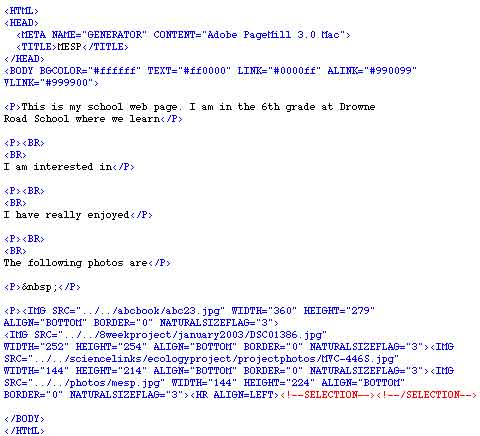
HTML Tags
SIMPLE HTML samples you can start using
<html> comes at the beginning of the page and </html>
comes at the end
<body> comes before the written part and </body> at
the end
<b> bold text </b>
<i> italicized </>
Changing the color of background, text and
links:
<body bgcolor:"#ffffff" text="#ff0000"
link=#0000ff" alink=#990099" vlink=#999900">
The six letters and numbers between the quotes represent a color
read by the browser and translated to your screen. Some of the
basic colors and their corresponding hex code are:
|
|
|
|
|
|
|
|
|
|
|
|
|
|
|
|
|
|
|
|
|
|
|
|
|
|
|
|
|
|
|
|
|
|
|
|
|
|
|
|
|
|
|
|
|
|
|
Click here to see a quick list of codes for internet language. A few of the ones we will be using are:
Internet - a network of computer connections that allows millions of computer users around the world to exchange information
Web - short for world wide Web (Internet)
Web browser - A program for retrieving and viewing HTML documents on the World Wide Web ( netscape, explorer)
HTML - abbreviation for Hypertext Markup Language. A HTML tag may tell a Web browser program how to display a piece of text or a graphic, or it may direct the browser to another file or document
HTTP - Hypertext Transfer Protocol. The protocol (the set of rules) that World Wide Web clients (browsers) and servers (internet company provider - AOL, etc.) use to communicate with each other.
FTP - Abbreviation for File Transfer Protocol. A way in which files are transferred from one computer to another.
font - a particular style for displayed or printed characters, including shape, weight, slant etc.
image - picture (ending in jpg, jpeg, gif)
link - A special hidden tag in an HTML document, or for another anchor point with the same document. When you click a word, phrase, or graphic that's tagged as a link, the browser automatically retrieves the appropriate target.
modem - short for modulator/demodulator. a hardware device that connects your computer to other computers using telephone/cable lines.
URL - Uniform Resource Locator. A URL is a specially formatted address that a Web browser uses to locate, retrieve and display a document.
document - On the World Wide Web, a file or a set of related files that can be transferred from a Web server to a Web client (browser). The document may contain text, graphics, sound, or hyperlinks to other documents.
http://www.w3schools.com/html/default.asp
 INDEX PAGE |
|